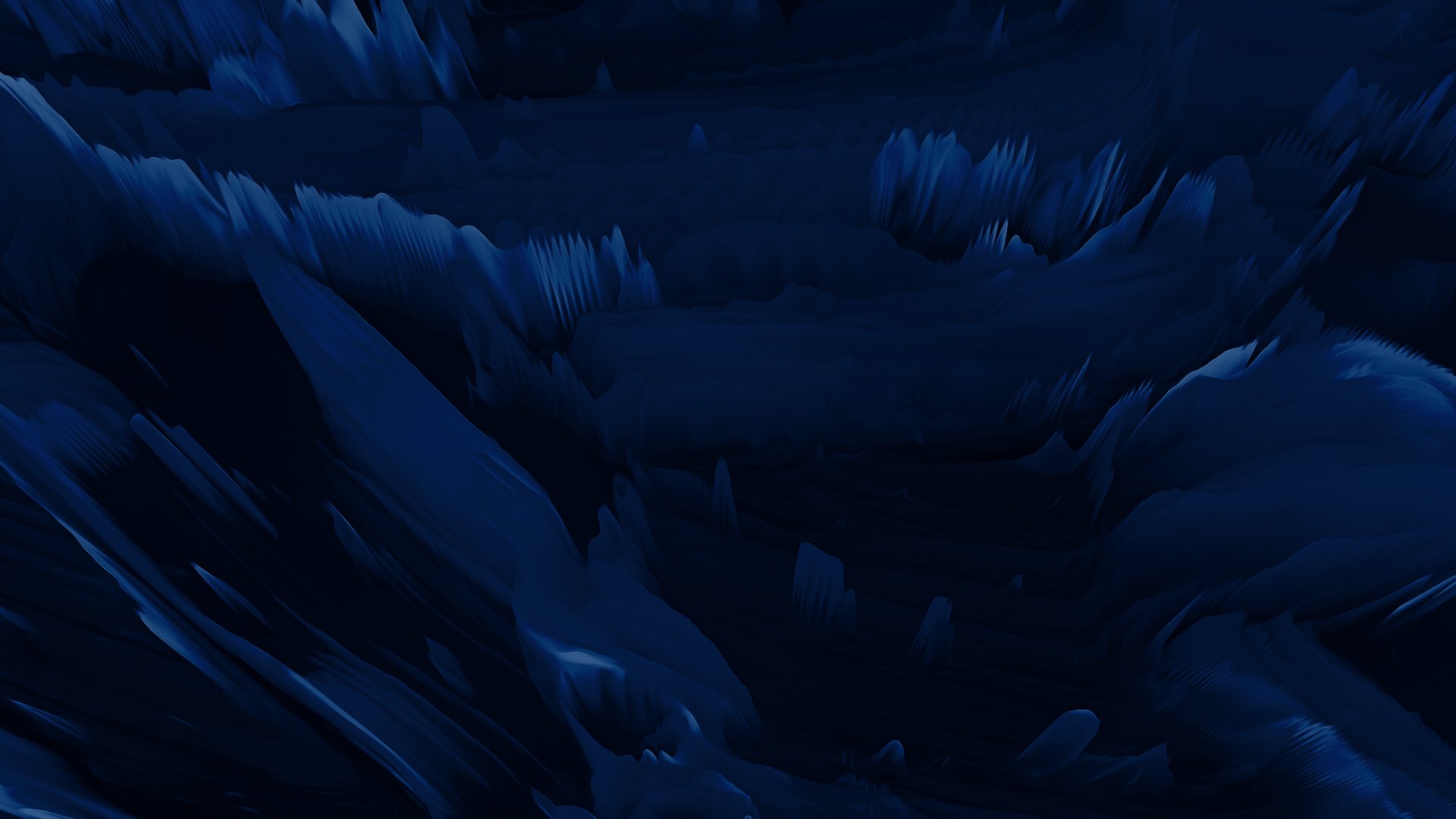
Assessing and signing macros is the most powerful way to minimise their risk
What are macros and what’s the problem?
Macros are small programs added to Microsoft Office files that automate repetitive tasks. They are useful for creating document templates or automating calculations within Excel and are often included in business processes.
Macros contain code to perform their functions, and unfortunately, they represent a security risk as malicious actors can embed malware and try to bypass security controls and gain access to systems. Allowing macros to run can create a risk for data and identity theft, ransomware, and other cyber security incidents.
To mitigate this risk, organisations must have a way to identify the macros that are safe and used for legitimate purposes and allow them to run while blocking other macros and mitigating the risk that they present.
25%
In 2022 ransomware accounted for 25% of breaches (a 13% increase from the previous year). The rise was as big as the last five years combined. *
What can be done?
Common options are to block macros that originate from the Internet, or by whitelisting storage locations macros can run from, but these are only partial measures that don’t fully address the risk.
The best way to manage Office macro security is to have every macro assessed before it can be used and to only allow macros with a digital signature to run. A digital signature provides assurance that the macro was created by a trusted source.
Assessing macros and applying digital signatures gives the best level of security control, but the assessment process can be time consuming and can be beyond the technical capability of the business uses who create Office macros. Macrosine makes managing Microsoft Office macro security easy.
How important is it to control macros?
In addition to the cyber security risks, Office macro security is well and truly on the radar for regulatory compliance bodies in Australia and around the world. Security controls related to Office macros are now requirements in the following security standards:
The Australian Cyber Security Centre (ACSC) Essential Eight strategies to mitigate cyber security incidents (Essential Eight) …learn more
The Australian Digital Health Agency (ADHA) Security Requirements for My Health Record Connecting Systems Conformance Profile …learn more
Australian Energy Sector Cyber Security Framework (AESCSF) ...learn more
Australian Protective Security Policy Framework (PSPF) ...learn more
So how can Macrosine help?
Macrosine is so simple that anyone in your organisation can use it. Simply upload your files for the highest level of security scanning. If the file is safe Macrosine will apply a digital signature and make it available to download.

-
Macrosine for Essential Eight
-
Macrosine for Digital Health
